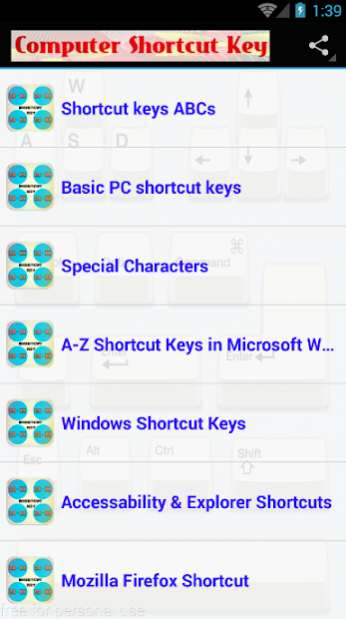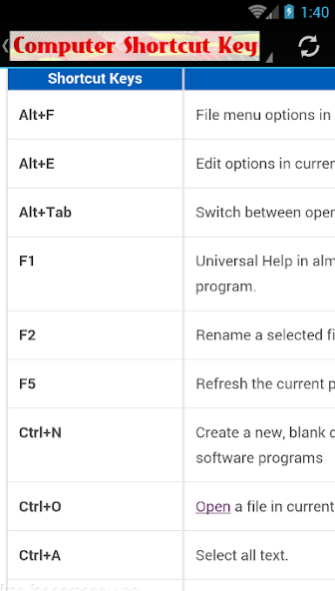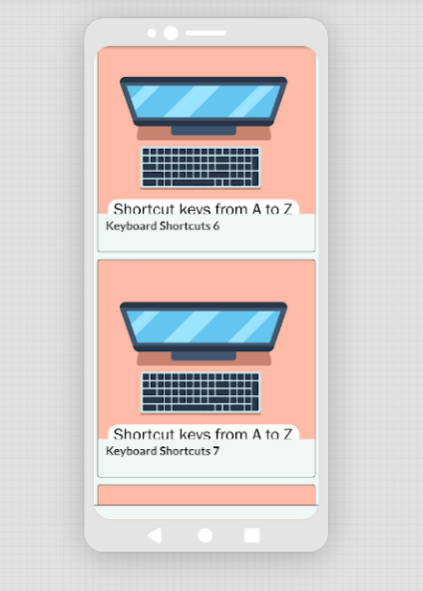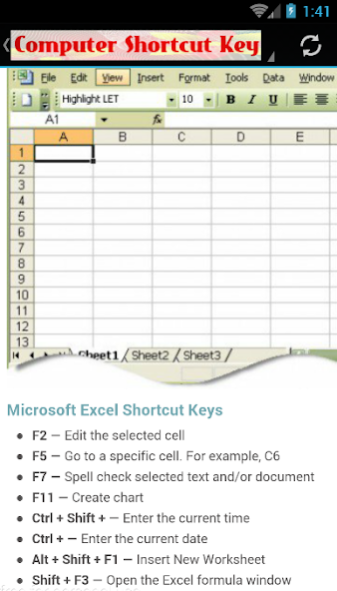Computer Shortcut Keys 3.1.9
Free Version
Publisher Description
In computing, a keyboard shortcut is a finite set of one or more keys that invoke a software
or operating system operation when triggered by the user.
Keyboard shortcuts are typically an alternate means for invoking one or more commands that would
otherwise be accessible only through a menu, a pointing device, different levels of a user interface,
or via a command console. Keyboard shortcuts generally expedite common operations by reducing input
sequences to a few keystrokes, hence the term 'shortcut'.
Shortcut keys help provide an easier and usually quicker method of navigating and using computer
software programs. Shortcut keys are commonly accessed by using the Alt (on IBM compatible computers), command
key (on Apple computers), Ctrl, and/or Shift in conjunction with a single letter.
Features:
❄ Shortcut keys ABCs
❄ Basic PC shortcut keys
❄ Special Characters
❄ A-Z Shortcut Keys in Microsoft Word
❄ Windows Shortcut Keys
❄ Accessability & Explorer Shortcuts
❄ Mozilla Firefox Shortcut
❄ Microsoft Excel Shortcut Keys
❄ Top 10 keyboard shortcuts
❄ How to navigate Windows
If you like the app, don’t forget to share with your friends and family.
☢ Free license for commercial and personal use ☢
About Computer Shortcut Keys
Computer Shortcut Keys is a free app for Android published in the Recreation list of apps, part of Home & Hobby.
The company that develops Computer Shortcut Keys is zizouapps. The latest version released by its developer is 3.1.9.
To install Computer Shortcut Keys on your Android device, just click the green Continue To App button above to start the installation process. The app is listed on our website since 2023-03-29 and was downloaded 2 times. We have already checked if the download link is safe, however for your own protection we recommend that you scan the downloaded app with your antivirus. Your antivirus may detect the Computer Shortcut Keys as malware as malware if the download link to com.appsfreeinc.shortcut.key.keyboard is broken.
How to install Computer Shortcut Keys on your Android device:
- Click on the Continue To App button on our website. This will redirect you to Google Play.
- Once the Computer Shortcut Keys is shown in the Google Play listing of your Android device, you can start its download and installation. Tap on the Install button located below the search bar and to the right of the app icon.
- A pop-up window with the permissions required by Computer Shortcut Keys will be shown. Click on Accept to continue the process.
- Computer Shortcut Keys will be downloaded onto your device, displaying a progress. Once the download completes, the installation will start and you'll get a notification after the installation is finished.